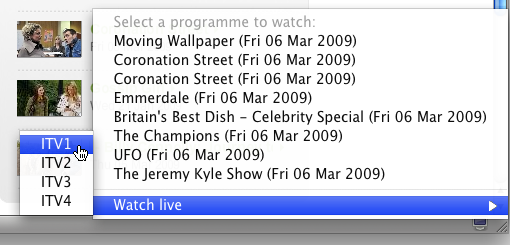Caught Up for Firefox
Caught Up solves the technical problems and annoyances of watching TV via the ITV Player video-on-demand service by allowing you to watch ITV programmes (or nearly any video on the ITV site) quickly and easily with your regular media player.
Unlike the BBC iPlayer, if you've used ITV Player you've likely become frustrated with programmes not loading, the inability to fast-forward or rewind (except in large increments, followed by about 90 seconds of adverts each time), the ends of programmes getting cut off, the small screen size offered and the requirement to install Microsoft's wonky Silverlight browser plug-in.
Adding Caught Up to Firefox fixes all of these issues!
You've likely already got a media player installed (e.g. Windows Media Player), but Caught Up works with any software capable of playing Windows Media Video (WMV), for example:
- MPlayer (Linux, Mac, Windows)
- RealPlayer (Linux, Mac, Windows)
- Totem (Linux)
- VLC (Linux, Mac, Windows)
- Winamp (Windows)
- Windows Media Player (Windows!)
- xine (Linux)
- and more...
Features
- Removes the need to install the Silverlight browser plug-in
- Allow skipping between programme sections quickly
- Enables fast-forward and rewind with programmes
- Lets you move and resize the video on your screen
- Prevents the end of programme sections being cut off early
- Doesn't leave you stuck in a loop of adverts
- Users have reported smoother playback compared to using the Silverlight plugin
- Works wherever Firefox does, whether on Windows, Mac OS X, Linux...
- Lowers blood pressure
Installation / Updates
- Caught Up can easily be added to Firefox by clicking here and following the Firefox prompts.
- Note: There is no need to install the Silverlight plugin, even if the ITV site asks (see 'How to Use' below).
The latest version is also available on the Firefox Add-ons site (though you need to log-in).
On 7th August 2008, ITV had Caught Up removed from the Firefox add-ons site.
How to Use
On almost any ITV.com page where you can watch a programme or video, clicking on the TV icon in your Firefox status
bar (generally in the bottom right-hand corner) will present you with a list of videos available on the current page.
The same goes for lists of programmes
(e.g. the Top 10, or the listings for a particular day).
Just click on the programme you would like to watch, and you're on your way.
What happens next is down to how your computer is set up. For most people using Windows, the programme will automatically start playing in Windows Media Player. That's all there is to it!
Questions, Comments, Feedback
If you're having problems or maybe have a suggestion, there are a couple of ways to get in touch:
- You can contact me directly via this site.
You can also rate your experiences with Caught Up on the Firefox Add-ons site.