Google's "search by image", the internet detective
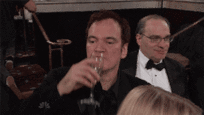
A while ago, Google added the “search by image” feature to its search engine. This is similar to the long-established TinEye Reverse Image Search where you upload, or provide the URL to, an image and are provided with a list of similar images elsewhere on the web, even if they’ve been cropped or otherwise altered. However, Google’s version seems to be better at determining various web pages and semantics of the images given.
For example, somewhere online I happened to see the animation on the right, displayed without much context (click to animate). I wondered what had made Quentin Tarantino spit out his drink in a clichéd cartoonish manner, so I pasted the URL of the animated GIF into Google and, having clicked “search by image”, I got the result below:
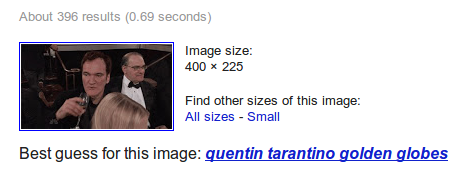
So from an animated GIF alone (well, plus a lot of data about the web) Google was able to determine that this was probably Quentin Tarantino, at the Golden Globe awards at some point. Additionally, Google gives links to visually-similar images and also the same image, either as still or animation, in various larger resolutions. Pretty impressive.
From there, I could search further, or click through to one of the web page results also provided, and see that Quentin Tarantino was surprised to be nominated for some award, hence the reaction.
 I also find this feature useful on sites which purposefully hide information from you, perhaps in an attempt to entice you to pay for access. Sites like LinkedIn or its German equivalent, XING, are good examples of this. XING in particular likes to tell you that various people have viewed your profile, but won't give you any further information such as the person's name, company or occupation — unless you have a paid account.
I also find this feature useful on sites which purposefully hide information from you, perhaps in an attempt to entice you to pay for access. Sites like LinkedIn or its German equivalent, XING, are good examples of this. XING in particular likes to tell you that various people have viewed your profile, but won't give you any further information such as the person's name, company or occupation — unless you have a paid account.
Again, you can use search by image to do a bit of detective work and find out who these people are regardless. Not that they’re likely to be anyone more interesting than recruiters…
The tiny picture above right is from somebody who viewed my profile. The image had a URL like https://www.xing.com/pubimg/users/3/1/4/5e19fcd52.16599832,10.30x40.jpg.
 As you can see and as the URL suggests, the image is 30x40 pixels in size. While having so little information to go on would be a challenge even for Google, the URL looks like it's worth altering and seeing whether we can improve the resolution, since XING must be storing higher resolution profile images.
As you can see and as the URL suggests, the image is 30x40 pixels in size. While having so little information to go on would be a challenge even for Google, the URL looks like it's worth altering and seeing whether we can improve the resolution, since XING must be storing higher resolution profile images.
Indeed, simply lopping off .30x40 gets us https://www.xing.com/pubimg/users/3/1/4/5e19fcd52.16599832,10.jpg, and the much larger image on the right.
Putting this new, larger resolution image URL into Google immediately gets us their full name and a link to their company’s website — indeed a recruiting firm.
This doesn’t work every time, and results with this technique can depend on whether the person’s profile is public on that particular website, or whether they’ve perhaps used the same profile picture on other sites like Facebook. But it goes to show just how much information Google indexes, and that concealing information behind a tiny thumbnail isn’t particularly foolproof.